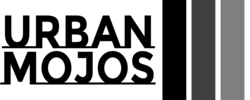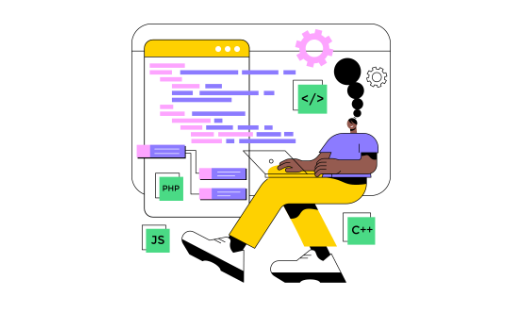WordPress has been widely used everywhere for web development as it offers so many customizations throughout the web development. Many optimizations plugins have plethora of options which can get very confusing sometimes while using them to optimize images on your server.
Thus we have compared all these WordPress plugins and made a list of all features that they offer. So we compared and decided the top plugin which offers best features and simplistic plugin that does what it meant to which is “Image Optimization.” As one of the major element affecting performance is image size and its loading time when a web page loads on the server. Optimizing images can drastically reduce load times and server space usage. That will allow you make website even faster. EWWW Image Optimizer is a top choice for WordPress users looking to achieve this balance. Thus our UrbanMojos team has explored all the plugins in Image Optimizer category and EWWW Image Optimizer stands out and provides practical steps for implementation.
Before starting to use the EWWW Image optimizer we have to first install it.
Install and Activate the Plugin
Navigate to the WordPress dashboard.
Go to “Plugins” > “Add New.”
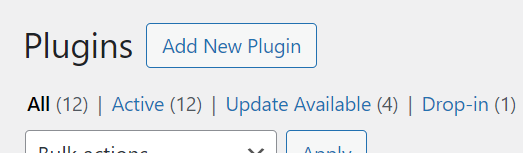
Search for “EWWW Image Optimizer.”
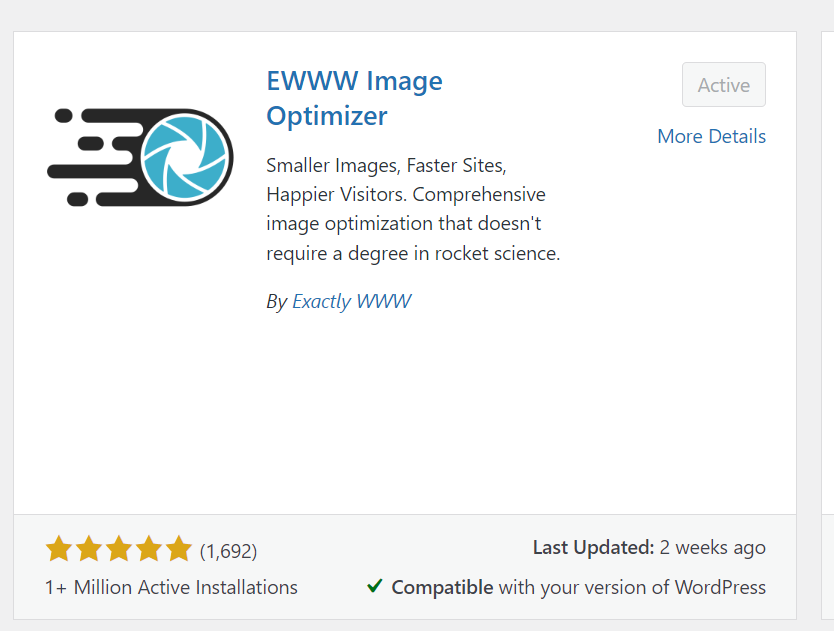
Click “Install Now” and then “Activate.”
After installing we have configure basic settings of the EWWW Image Optimizer. Once you are on WordPress Dashboard to access the plugin you have to go to path “Settings” -> “EWWW Image Optimizer.”
There are some standard default settings pre defined in the EWWW Image Optimizor which work for most of the websites. But still if you want to dive in deep in the settings of the plugin you can customize them based on your needs.
One of the most important step is to optimize the new uploads on your website. For that purpose we have to ensure that we have activated “Optimize on upload” option in the settings of the plugin. So that whenever we upload new images to our media library. The plugin will automatically optimize them during the upload process only, which reduces load on server.
Bulk Optimize Existing Images
After enabling the optimization during the upload process, now we have to bulk optimize the images which are already present on the server. Thus to optimize the images present on the server, we have to edit the media settings of thee plugin.
Navigate to “Media” > “Bulk Optimize.”Click “Start optimizing” to begin the process. This may take some time depending on the number of images.
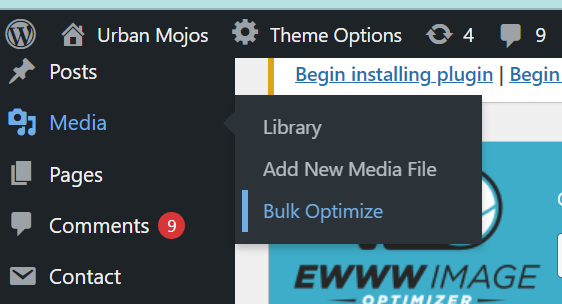
Enable Lazy Loading
In the settings, look for the “Lazy Load” tab.Enable lazy loading to defer the loading of images until they are visible on the screen.
Convert Images to WebP
As WebP format is more fast and suitable for the instant website loading, thus WebP format of images is better on server speed than .jpg, .png or .jpeg images.
- In the settings, find the “WebP” tab.
- Enable WebP conversion to reduce file sizes further without compromising quality.
Exploring some facts about Image Optimization
Our WordPress team has compiled some facts about Image Optimization and how it impacts the performance of our website.
Faster Load Times: Optimized images can reduce page load times by up to 80%, enhancing user experience and increasing the likelihood of visitors staying on your site.
SEO Benefits: Search engines, including Google, favor fast-loading websites, which can lead to improved rankings and increased organic traffic.
Bandwidth Savings: Smaller image sizes mean less data transfer, which can save significant bandwidth costs, especially for high-traffic websites.
Enhanced Mobile Performance: Mobile users often experience slower internet speeds. Optimized images ensure that your website loads quickly on mobile devices, improving mobile user engagement.
Environmental Impact: Reduced server load and bandwidth consumption can lower the carbon footprint of your website, contributing to more sustainable web practices.
As our WordPress team has compared top 4 Image Optimization Plugins available on the WordPress thus the below table shows all the factors that our team considered white comparing these plugins on WordPress.
| Feature | EWWW Image Optimizer | WP Smush | Imagify | ShortPixel |
|---|---|---|---|---|
| Automatic Optimization | Yes | Yes | Yes | Yes |
| Bulk Optimization | Yes | Yes | Yes | Yes |
| WebP Conversion | Yes | No | Yes | Yes |
| Lazy Loading | Yes | Yes | Yes | Yes |
| Multiple File Type Support | Yes | Yes | Yes | Yes |
| CDN Integration | Yes | No | Yes | Yes |
| Metadata Removal | Yes | Yes | Yes | Yes |
| Custom Compression Levels | Yes | Yes | Yes | Yes |
Frequently Asked Questions about Image Optimization :
What is EWWW Image Optimizer?
EWWW Image Optimizer is a WordPress plugin designed to optimize images by reducing file sizes without compromising quality, thus improving website performance and saving server space.
How does EWWW Image Optimizer reduce image sizes?
The plugin uses advanced algorithms to compress images. It offers both lossy and lossless compression methods, stripping unnecessary metadata and converting images to more efficient formats like WebP.
Can I optimize existing images with EWWW Image Optimizer?
Yes, you can use the bulk optimization feature to compress all existing images in your media library.
Does EWWW Image Optimizer support automatic image optimization?
Absolutely. The plugin automatically optimizes images as they are uploaded to your WordPress site.
What is lazy loading and does EWWW Image Optimizer support it?
Lazy loading is a technique where images are only loaded when they enter the viewport, reducing initial page load times. EWWW Image Optimizer supports lazy loading, enhancing overall site performance.
How does WebP conversion help?
WebP is a modern image format that provides superior compression compared to traditional formats like JPEG and PNG. Converting images to WebP reduces file sizes significantly while maintaining high quality.
Is EWWW Image Optimizer free?
EWWW Image Optimizer offers a free version with essential features. There is also a premium version that provides additional functionalities like advanced compression options, CDN integration, and priority support.
How often is EWWW Image Optimizer updated?
The plugin is regularly updated to ensure compatibility with the latest WordPress versions and to introduce new features and improvements.
Can EWWW Image Optimizer improve my site’s SEO?
Yes, by reducing image sizes and improving load times, EWWW Image Optimizer can enhance your website’s SEO. Faster sites are favored by search engines and provide a better user experience, which can lead to higher rankings.
What kind of support does EWWW Image Optimizer offer?
EWWW Image Optimizer provides excellent customer support, including detailed documentation, community forums, and direct support for premium users.