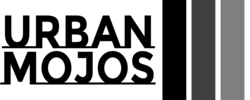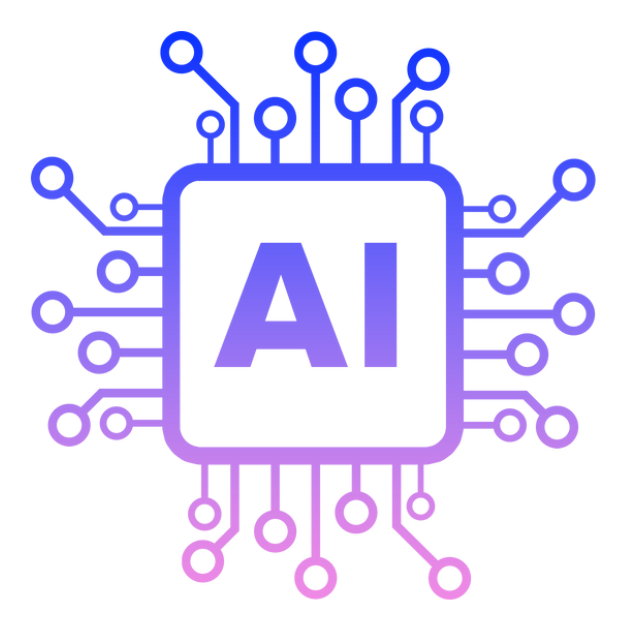When you are working on any website one of the most important optimization you should do is to improve your website’s search optimization. As we know World Wide Web use crawlers to crawl all over the web and index the Website, Website pages and website posts. Search Engine Optimization (SEO) is a critical component of online success. For WordPress users, there are numerous strategies and tools available to improve SEO and increase website visibility. Our UrabMojos WordPress team has compiled best tips to improve on your SEO score. This detailed guide will walk you through essential SEO steps you should be taking in to help you optimize your WordPress site effectively.
SEO Tips for WordPress

1. Choose an SEO-Friendly Theme
An SEO-friendly theme is lightweight, fast, and coded to meet SEO standards. Themes like Astra, GeneratePress, and Schema are built with SEO in mind.
Steps to Choose an SEO-Friendly Theme:
- Go to Appearance > Themes in your WordPress dashboard.
- Click Add New and use the Feature Filter to select themes tagged as SEO-friendly.
- Preview and install the theme that fits your needs.
2. Optimize Your Permalinks
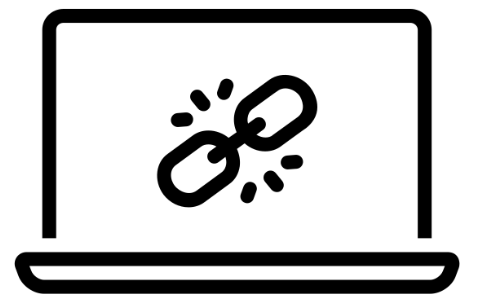
Permalinks are the URLs of your pages and posts. Optimizing them can improve your search engine rankings.
Steps to Optimize Permalinks:
- Go to Settings > Permalinks.
- Select the Post name option.
- Save changes.
- Ensure your URLs are concise and include relevant keywords.
3. Install an SEO Plugin
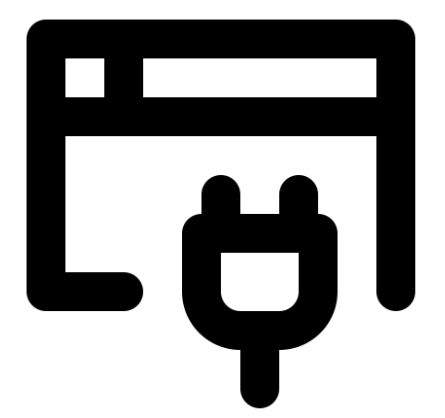
SEO plugins simplify the optimization process. Popular choices include Yoast SEO, All in One SEO Pack, and Rank Math.
Steps to Install an SEO Plugin:
- Go to Plugins > Add New.
- Search for an SEO plugin (e.g., Yoast SEO).
- Click Install Now and then Activate.
- Follow the plugin’s setup wizard to configure settings.
4. Optimize Your Content

Content is king in SEO. Focus on creating high-quality, relevant, and engaging content.
Key Content Optimization Tips:
- Use targeted keywords naturally throughout your content.
- Write compelling meta titles and descriptions.
- Include internal and external links.
- Use headings (H1, H2, H3) to structure your content.
- Incorporate multimedia like images and videos.
5. Improve Your Site’s Speed
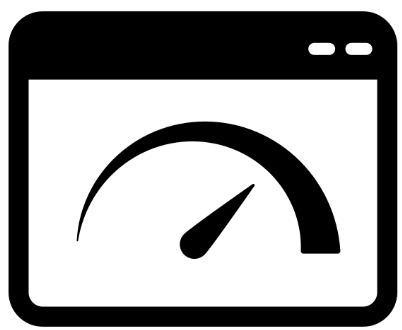
Page speed is a ranking factor for search engines. A faster site provides a better user experience and can improve your rankings.
Steps to Improve Site Speed:
- Choose a reliable hosting provider.
- Use a caching plugin like W3 Total Cache or WP Super Cache.
- Optimize images using plugins like Smush or EWWW Image Optimizer.
- Minimize CSS, JavaScript, and HTML using plugins like Autoptimize.
6. Mobile Optimization
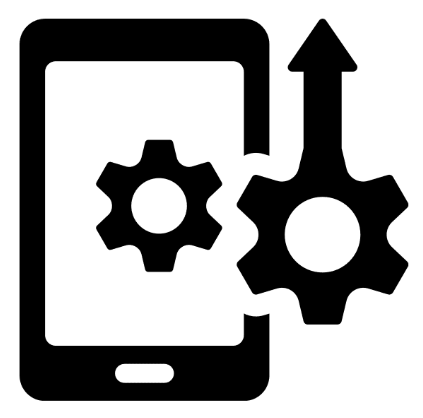
With mobile traffic surpassing desktop, ensuring your site is mobile-friendly is crucial.
Steps to Ensure Mobile Optimization:
- Choose a responsive theme.
- Use Google’s Mobile-Friendly Test tool to check your site.
- Optimize images and use AMP (Accelerated Mobile Pages) plugins if necessary.
7. Use Schema Markup

Schema markup helps search engines understand your content better, potentially improving your search rankings.
Steps to Add Schema Markup:
- Install a plugin like Schema Pro or WP SEO Structured Data Schema.
- Configure the plugin to add schema markup to your content.
8. Leverage Social Media

Social signals can indirectly impact SEO. Promote your content on social media to increase visibility and traffic.
Steps to Influence Social Media:
- Install a social sharing plugin like Social Snap or ShareThis.
- Create shareable content and encourage social sharing.
- Engage with your audience on social platforms.
UrbanMojo’s Interesting Facts About SEO
- 75% of users never scroll past the first page of search results.
- Google processes over 3.5 billion searches per day.
- The first five organic results on Google account for 67.6% of all clicks.
- Updating old content with new information can increase organic traffic by up to 111%.
- Videos are 50 times more likely to get organic page ranks in Google than plain text results.
As WordPress is an opensource platform, there are many different SEO tools available which can be used to improve your SEO score. Thus our team has compared top 5 SEO tools and their features so that you can use the best SEO tool as per your requirements.
| Tool | Key Features | Free Version Available | Ease of Use | Best For |
|---|---|---|---|---|
| Yoast SEO | On-page SEO analysis, XML sitemaps, meta tags | Yes | High | Beginners, Content Creators |
| All in One SEO Pack | Advanced SEO modules, schema support, social media integration | Yes | Medium | Small Businesses, Bloggers |
| Rank Math | Comprehensive SEO suite, keyword tracking, schema markup | Yes | High | Advanced Users, Agencies |
| SEMrush | Keyword research, site audit, backlink analysis | No | Medium | Marketing Professionals |
| Ahrefs | Backlink checker, keyword explorer, rank tracking | No | Medium | SEO Experts, Analysts |
Frequently asked questions about SEO :
SEO (Search Engine Optimization) is the process of optimizing your website to rank higher on search engine results pages (SERPs). It is crucial for WordPress because it helps increase organic traffic, improve user experience, and boost site credibility.
There are several excellent SEO plugins for WordPress, including Yoast SEO, All in One SEO Pack, and Rank Math. The best choice depends on your specific needs and level of expertise.
To improve your site’s speed:
Choose a fast, reliable hosting provider.
Use a caching plugin.
Optimize images.
Minimize CSS, JavaScript, and HTML.
Enable GZIP compression.
Schema markup is a form of microdata that helps search engines understand the content on your site. It can enhance your search listings with rich snippets, potentially increasing click-through rates and visibility.
With the majority of internet traffic coming from mobile devices, Google prioritizes mobile-friendly websites in its rankings. Mobile optimization ensures a better user experience and can improve your search engine rankings.
Regularly updating your content keeps it relevant and accurate, which is favored by search engines. Aim to review and update key content at least once every six months.
While social media signals are not a direct ranking factor, they can influence SEO by driving traffic, increasing brand awareness, and encouraging backlinks.
On-page SEO refers to optimizations made directly on your website, such as content, meta tags, and URL structure.
Off-page SEO involves external factors like backlinks, social signals, and online reputation management.